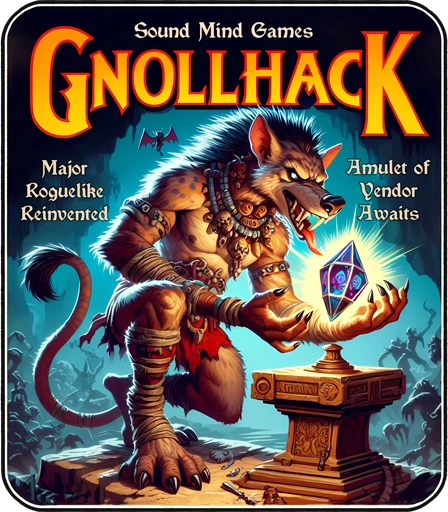
Disclaimer: GnollHack doesn't use AI art in the game. It's only used in the wiki as illustrations. Please see our AI Usage Policy.
GnollHack is a modern take on the legendary NetHack — the deepest traditional roguelike ever made. Experience the same intricate gameplay, emergent interactions, and brutal challenge, now brought to life with full graphics, sounds, and voiceovers. Playable on PC and mobile, GnollHack makes the roguelike classic more immersive and accessible than ever — without losing the hardcore depth veterans love.
Overview
Traditional Roguelike
GnollHack is a traditional roguelike, being based on the game design of Rogue. Thus, GnollHack features:
- Turn-based gameplay
- Grid-based movement
- Procedural generation of dungeons and items
- Permadeath (classic mode only)
- A great number of different game mechanics
- High fantasy world
NetHack Variant
GnollHack is also a true NetHack variant that retains most of its mechanics, complexity, and spirit, while adding new features. GnollHack is aimed at making NetHack more beginner-friendly while at the same time trying to keep the game interesting for veterans, especially in the late game. In this regard, GnollHack introduces:
- Difficulty levels
- In-game item and monster information
- In-game hints and quest and gameplay guidance
- Removal of unnecessary instant-death situations
- Large number of new late-game monsters
- Interesting late-game items
NetHack Remaster
GnollHack can also be viewed as a NetHack remaster, adding the following modern features:
- Graphics
- Animations
- Sounds
- Music
- Voiceovers
- Cross-platform support: Android, iOS, macOS, and Windows
- macOS can run the iOS version (Macs with an M1 or later processor)
- Mobile touch-based UI on Android and iOS
- Modern UI for desktop, adapted from the mobile UI
- Windows supports touch, mouse, and keyboard
- macOS supports mouse only (keyboard support coming in the future)
Open Source
GnollHack is an open-source game, based on NetHack's source code. This means that you can fork it.
- GnollHack's code is licensed under NetHack General Public License.
- GnollHack's graphics and sounds are licensed under Creative Commons Attribution-NonCommercial 4.0 International Public License.
GnollHack is developed by Sound Mind Games, a nonprofit organization based in Finland, working in the fields of gaming and mental health.
Getting Started
- Download — Downloading GnollHack and installation instructions
- Emulator Support — Learn about which emulators support GnollHack
- Save Game Compatibility — Check which patches are compatible with each other
- Troubleshooting — How to solve various technical problems
- Tutorials (for legacy ports)
- Choosing the Right Gameplay Mode (modern ports only)
- Choosing the Right Difficulty Level
- Keyboard Shortcuts
Playing
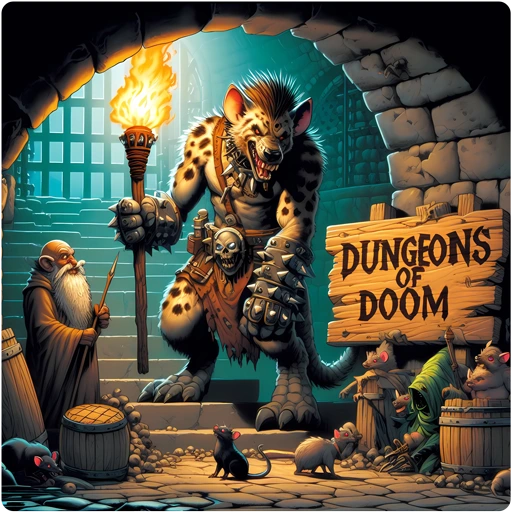
- Gameplay Information — Everything from items to monsters
- Desktop-Only Features — Take a look at the features that appear only on the desktop versions of GnollHack
Game Configuration
- Settings — GnollHack's modern ports have settings, which can be used to configure the game
- Options — You can configure GnollHack via a NetHack-style Options file
Online Sharing
- Share Your Progress to Discord Server Channel — Modern clients can share your progress to Discord
- GnollHack Account — GnollHack Account supports top score recording, bones sharing, Junethack, and NetHack Scoreboard (modern ports only)
- Bones Sharing — You can share your dead characters with others (modern ports only)
- Save File Tracking — Modern Windows version requires that your save files are tracked online to make them eligible for server posting
Additional Information
- Features — Main features of GnollHack
- Public Servers — How to play GnollHack online (ASCII version only)
- Tournaments — How to participate in tournaments (modern ports only)
- Game Quirks — Some non-obvious quirks how the game may work surprisingly
- Version Identifier Letters — Find out what letters are used to describe different versions of GnollHack
- Credits
Development
- Development Information — Build instructions and similar information
- Technological Features — Major features of GnollHack from the development technology perspective
Contributions
- Art Contribution Guidelines — Read this if you want to contribute art to GnollHack
- Code Contribution Guidelines — Read this if you want to contribute code to GnollHack
- Editing Wiki with Visual Studio Code — How to edit GnollHack Wiki using Visual Studio Code
Contact Us
- Communities — Communities related to GnollHack
- Contact Information